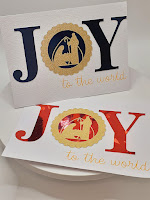Wednesday, 3 August 2022
Monday, 18 July 2022
Mat Care
No matter what machine you have you need to care for your mats.
Here are a few tips for mat care:
- Always keep covered when not in use. This prevents dust settling on them.
- Always place the cover the same way up. I do this by putting a sticker on the front of the mat. I recently made a sticker for all my mats and you can find this design in Cricut Design Space. You can find the file here.
- Remove any materials left on your mat. You can use tweezers, scrapper or if necessary an alcohol free baby wipe.
- If you mat is loosing its stick wash in warm water and mild detergent and allow to air dry.
- Keep mats laying flat, under your machine perhaps, laying flat in a drawer, hanging from a hook.
- You may be able to re-stick the mat with an appropriate glue (such as Zig glue), however, all mats will need replacing at some point.
- Use the appropriate mat for your material. Tape material down if necessary.
Wednesday, 13 July 2022
Pop Up Platform Card
This was inspired by a video I saw on YouTube ages ago. It is a versatile design that you can decorate as desired.
It lays flat in an envelope and simply push from underneath to open it up.
You will find the project in Cricut Design Space here.
Monday, 29 November 2021
Contour Options in Cricut Design Space
Contour allows you to remove pieces from your design quickly and easily. This option in the layers panel on the right hand side of the screen at the bottom allows you to select parts of the design you do not want to cut.
A simple and easy process to adjust your design.
Tuesday, 8 June 2021
Making a 3D file in Sure Cuts a Lot
I was asked how to create a 3d project in Sure Cuts a Lot.
Here is a link to a great video on how to do this in Cricut Design Space
Here is the video
Thursday, 22 April 2021
Print & Cut and more - spice up your Cricut Design
The print & Cut feature in Cricut Design Space is a great feature. Here are some tips to take it to another level. Add foil (using Cricut Foil Tool) use pens, add an offset or combine some of these options to create a unique card.
Step by step instructions to achieve unique and amazing cards.
Thursday, 25 March 2021
Creating a bookmark
I saw a video by Jennifer Maguire on making fold over bookmarks with dies. Just loved the idea so played to make some on my Cricut.
Since making this video Design Space has added an offset feature so this can now all be done in Design Space,
You can use and word(s) and font that you like, have fun.
Friday, 19 March 2021
Cricut Design Space Creating an Offset
With version 6.6xx of Cricut Design Space a new feature has been added to create offsets. You can add an offset (another layer) to text, shapes and images. You can also create an inset, (a smaller layer).
It is a great feature and something I have missed in Design Space compared to other design programs.
Offset allows you to create things like this bookmark I recently made.
Cricut Design Space Collections
With version 6.6xx of Design Space you are now able to add your projects to Collections. There are more options if you pay for Cricut Access, either way this is a great option for for easily finding your projects.
The process is simple just follow the video.
Friday, 8 January 2021
Creating a searchable list for your Cricut Design Space files
Although you can save any project in Cricut Design Space finding the file again can sometimes be time consuming.
I use a simple Word document table to save the project details and links so that I use the search facilities in Word to find what I am looking for.
Simply be consistent with your information and searching for one of project becomes very easy. The file can be saved on your computer, Google Docs, One Drive or any other cloud storage so you can share between devices.
This will make searching for that specific project simpler and easier.
Tuesday, 17 November 2020
Filing text and images drawings with your Cricut
I was disappointed that the Cricut did not fill letters when drawing. The result was just an outline.
So I have been playing. The results I archived were what I was wanting.
It is a simple process and if you need the cross hatch file I used you can download it here. Simply save the file and add it to Images in Design Space. This will work for text and images.
Here are results from various writing options on the Cricut.